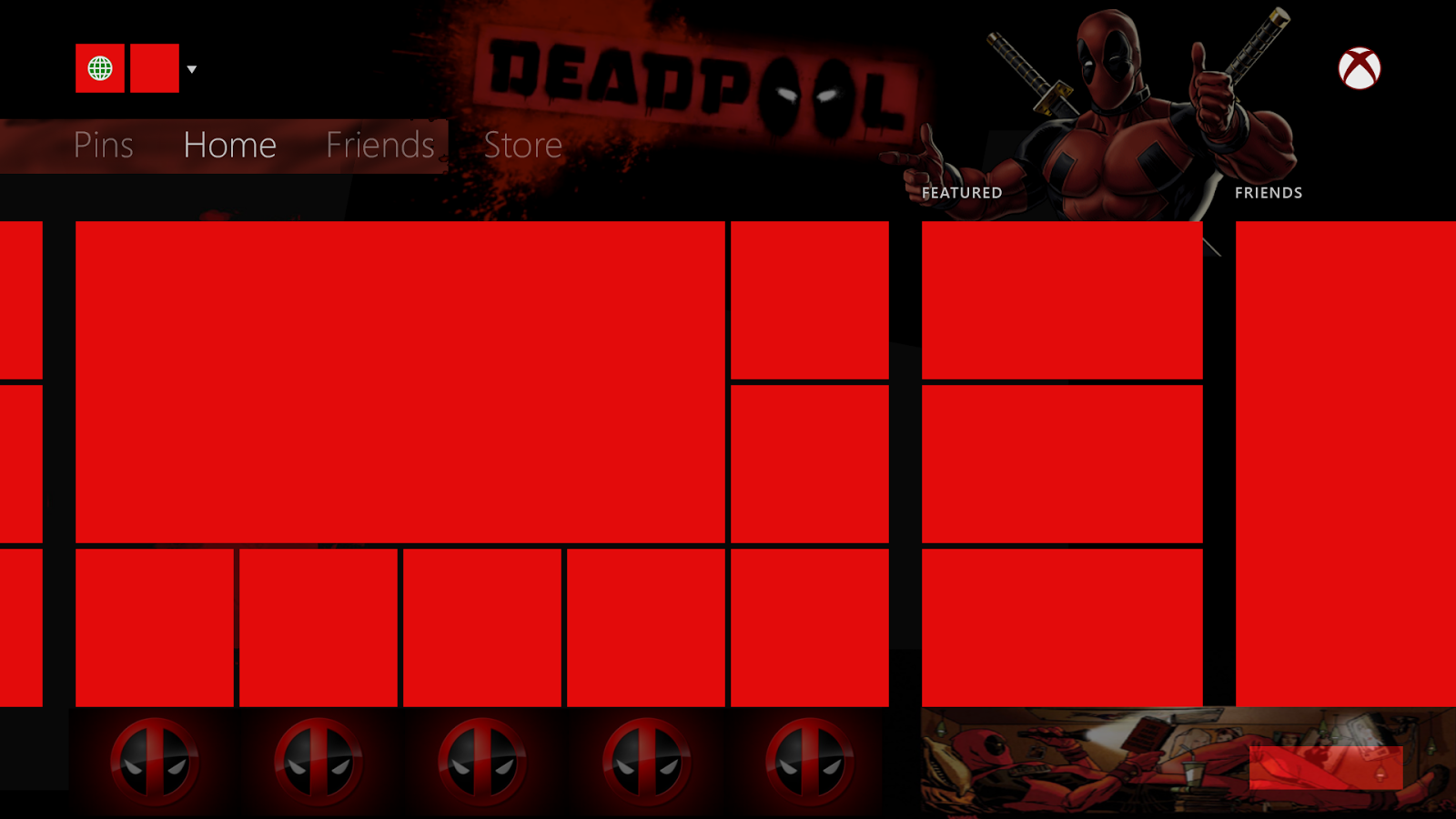Xbox One's November update will bring in a gang of new features. You can find that list everywhere, including
. This post is not about all that, this post is about one part of that. Something Xbox One owners have been asking for the whole time.
Custom backgrounds.
This update will allow you to take the beautiful images from unlocked achievements and allow you to set them as your background. However this is still not what this post is about. THIS post is about custom backgrounds, or Themes, as they are referred to. You may have heard this term in regards to Android devices. A theme is more than just a background or wallpaper that you would apply to say a desktop or an iPhone. A theme suits and works with the UI of the device in question.
Shown below is a Forza Horizon achievement set as the wallpaper. The reason this is a little lackluster is because it is an image where the focal point is the center of the image. Which when applied to say a desktop screen, where you can adjust your icons, is great, you get a clean center focal point. However it doesn't work so well once the Xbox One tiles are present.
This is where "Themes" come in. As mentioned a theme will work with the interface. Major Nelson posted a .psd template that has the tiles present, which you can find
. (Note that the template does not have the time/battery shown in the bottom right corner) Now themes do require a bit of work. You will need some form of Photoshop/GIMP skills. Even with a minimal amount of skill you can produce a great theme.
Below are a few of my initial attempts. The idea is to use the "available" space, the top and bottom slices of free space. Lots of people also add to the Pins/Home/Friends/Store to highlight them as well as the Clock/Battery. I have started a
album on imgur, and I'll be sure to update it as I get more done. (Already have a few requests from Reddit)