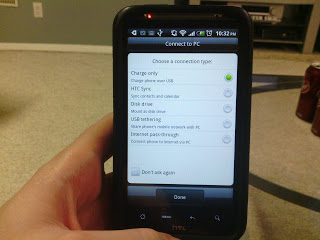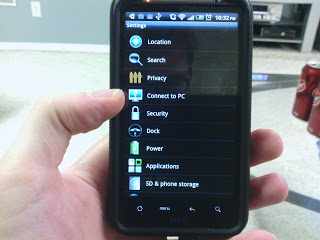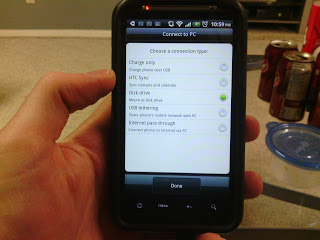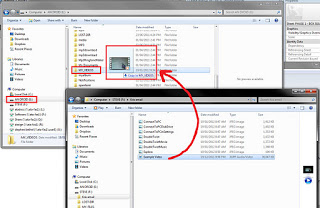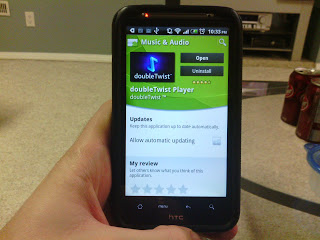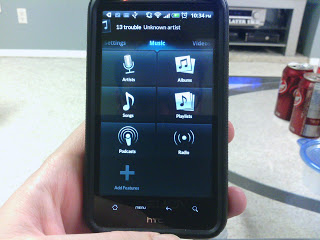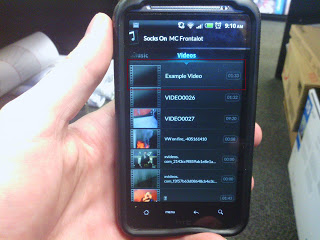A friend asked for some help on how to transfer files from their computer to their phone, rather than email them directly I thought I would make a post about it. One, to help others who might have a similar problem and two, to get a bit of traffic to my blog, as it has been a while since I posted anything.
So below is step by step process on one of the ways of transferring files.
Plug your phone into your computer using the USB plug.
A dialogue box should pop up on your phone;
If not you can find it in your settings menu here, where my thumb is, "Connect to PC";
You want to pick "Disk Drive, Mount as disk drive";
Once you press "DONE" you should get the Autoplay pop up on your computer, if not open your file explorer and you can find it there;
From here all you need to do is drag and drop files into one of your phones folders, you can make a new one "MY_VIDEOS" for example, or your phone might have a Movie folder already.
Once the files have been transferred to your phone you can unplug from you computer. Do so safely by ejecting the media properly so as not to damage/corrupt any files.
Now you need an app to play the files. Your phone might have a built in player, if not there are some good ones you can download for free from the market. On my phone I have DoubleTwist, it's a music and video player;
Once that is installed it should scan your folders for music;
And, swipe to the right for Video;
Now just click to play, sit back and enjoy.
This is by far the easiet and most convienient way to transfer files, however there are a number of other ways it can be done.
I have tried Bluetooth transfers, a fairly simple process for small files, larger files, such as a movie, take a lot of time. I did it with a guy from work and took 4+ hours to transfer Star Trek
There are third party cloud storage apps that work. I have had some experience with Drop Box. It works great for sharing files between my phone and tablet.
Hope this helped.
Feel free to comment or ask questions. Thanks
Later!
Steve
the_lazy_gamer
So below is step by step process on one of the ways of transferring files.
Plug your phone into your computer using the USB plug.
A dialogue box should pop up on your phone;
If not you can find it in your settings menu here, where my thumb is, "Connect to PC";
You want to pick "Disk Drive, Mount as disk drive";
Once you press "DONE" you should get the Autoplay pop up on your computer, if not open your file explorer and you can find it there;
From here all you need to do is drag and drop files into one of your phones folders, you can make a new one "MY_VIDEOS" for example, or your phone might have a Movie folder already.
Once the files have been transferred to your phone you can unplug from you computer. Do so safely by ejecting the media properly so as not to damage/corrupt any files.
Now you need an app to play the files. Your phone might have a built in player, if not there are some good ones you can download for free from the market. On my phone I have DoubleTwist, it's a music and video player;
Once that is installed it should scan your folders for music;
And, swipe to the right for Video;
Now just click to play, sit back and enjoy.
This is by far the easiet and most convienient way to transfer files, however there are a number of other ways it can be done.
I have tried Bluetooth transfers, a fairly simple process for small files, larger files, such as a movie, take a lot of time. I did it with a guy from work and took 4+ hours to transfer Star Trek
There are third party cloud storage apps that work. I have had some experience with Drop Box. It works great for sharing files between my phone and tablet.
Hope this helped.
Feel free to comment or ask questions. Thanks
Later!
Steve
the_lazy_gamer